Embroidery digitizing software has revolutionized the way designs are created and executed on fabric, transforming hand-drawn sketches into intricate, machine-ready patterns. This blog post delves into the top embroidery digitizing software available for machine embroidery enthusiasts and professionals alike, highlighting their unique features, ease of use, and compatibility with various hardware. Whether you are a beginner looking to explore the versatility of embroidery or a seasoned professional seeking to optimize your workflow, understanding the capabilities and tools each software offers can greatly enhance your creative process. Through this comprehensive guide, readers will discover the best options tailored to their specific needs, enabling them to bring their artistic visions to life with precision and efficiency.
What is Embroidery Software and How Does It Work?

Embroidery software is a specialized computer program designed to create, edit, and convert artwork into a digital file format that embroidery machines can read and stitch accurately onto fabric. These programs enable users to manipulate designs by resizing, adding details, or combining multiple elements, ensuring the final output aligns with their creative vision. The software works by translating the digital design into a series of stitch commands, which guide the embroidery machine. This process involves steps like digitizing the artwork, assigning stitch types, and optimizing the design for fabric type and machine specifications, streamlining the path from concept to embroidered masterpiece.
Understanding the Basics of Machine Embroidery Software
As an enthusiast delving into machine embroidery software, I’ve learned that it primarily revolves around digitizing. This means converting images into stitch files that machines can read. I use the software to resize designs, add or remove details, and place elements together. The key lies in choosing the right stitch type and optimizing for the fabric and machine. By following these steps, I ensure my designs reflect my artistic vision when embroidered. The software simplifies transforming my digital art into tangible creations.
What Makes Digitizing Software Essential for Embroidery?
Digitizing software is essential for embroidery because it gives me control and precision. It lets me convert my designs into embroidery files accurately, ensuring that the final result matches my vision. The software allows me to tweak the size, select stitch types, and adjust details for different fabrics and machines. This flexibility helps me maintain consistency and quality in my work. With digitizing software, I can efficiently translate my ideas into embroidered patterns, making it a crucial tool in my creative process.
How to Choose the Right Embroidery Design Software?
Choosing the right embroidery design software involves evaluating its features, compatibility, and ease of use. First, look for software that supports your embroidery machine’s file formats. Ensure it includes essential features like resizing, layering, and stitch type selection. For beginners, opt for user-friendly interfaces with basic tutorials. Consider software that offers customization options, such as adjusting stitch density and length. If you work with various fabrics, select software that allows fabric simulation to predict how the design might alter. Cost is also crucial—compare options within your budget that offer free trials or demos. By focusing on these aspects, you can select the software that best complements your embroidery needs.
How to Digitize Designs for Machine Embroidery?

The first step in preparing your image for embroidery is to select the image and load it into the embroidery digitizer. In this case for rubbing the first art or image that one wants to be converted into a stitch. It is very important to note these instructions because the design has to be placed within the enclosure that is meant for the ordering of stitches as well as the entire directional and structural designs like the fabric and the design’s complexity itself. Next, settle the right thickness, detail, number of layers and so on, enough so that a consistent and smooth piece is produced in the end. Now, after the inscription or the design on the cloth is final, which is relatively close to the sample, see the outcomes and make any requirement adjustments if necessary. Therefore, this line makes sure that all necessary data to start operating the stitching machine is prepared and the adjusted copy of the necessary digitized pattern is made.
Step-by-Step Guide to Digitizing with Hatch Embroidery
- Choose and Import Your Design: First, I select the artwork I want to embroider and import it into Hatch Embroidery. The software supports various file formats, so I ensure compatibility for smooth transitions.
- Outline Major Areas: Next, using the software’s tools, I outline key areas of the design. I carefully select stitch types, considering the fabric and design complexity to enhance precision.
- Adjust Stitch Settings: I adjust stitch density and layering for uniformity. This step lets me control how my design will appear on different fabrics and prevents distortions.
- Simulate Fabric Impact: Using Hatch’s simulation feature, I preview how the design looks on the intended fabric. This helps me foresee any necessary modifications for the final product.
- Perform a Test Stitch: Before final execution, I conduct a sample stitch on a similar fabric. This testing phase is crucial for making minor tweaks and ensuring the result meets my expectations.
- Finalize and Export Design: Once satisfied, I finalize the design within Hatch and export it in a format compatible with my embroidery machine. This prepares the design for seamless embroidery application.
Using Embird for Effective Embroidery Digitizing
Embird offers a robust platform for embroidery digitizing, similar to Hatch. To begin, I import my designs, ensuring the graphic is clear and suitable for conversion. I select stitch types with precision, matching each section’s needs as I analyze its complexity. Adjusting stitch direction is crucial, as it influences the texture and overall look on fabric. I focus on getting stitch density right to balance aesthetics with durability, experimenting until I find the sweet spot. Placement of outlines and layers helps prevent overlaps, which can disrupt the design’s clarity. Finally, I run test stitches, closely inspecting and refining any elements if necessary. Embird’s flexible features make it easy for me to achieve professional results in embroidery digitizing.
Tips for Auto Digitizing Your Designs
When auto digitizing, clarity is key. Start with a clean, high-resolution image to ensure smooth conversion. Adjust stitch angles for optimal fabric texture, and set appropriate stitch lengths to enhance durability. Simplify complex designs by reducing color variations and removing tiny details, as they might not translate well in auto mode. Regularly test samples to tweak settings and improve results. Utilize software’s built-in tools wisely for accurate and efficient design transformation.
What are the Best Embroidery Digitizing Tools Available?
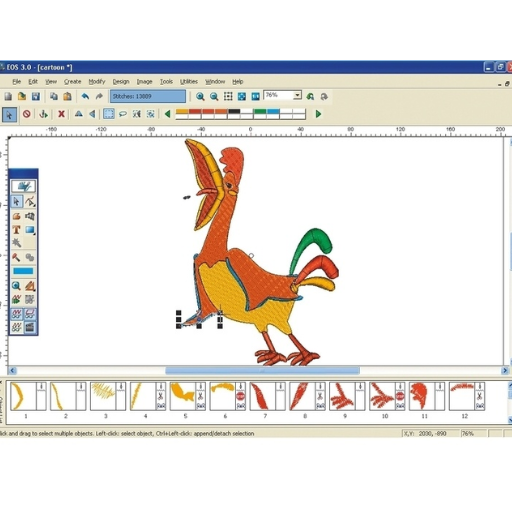
When considering the best embroidery digitizing tools available, several standouts come to mind. Wilcom Hatch is renowned for its user-friendly interface and powerful digitizing capabilities, making it a favorite among both beginners and professionals. Brother PE-Design offers robust creative features and excellent integration with Brother embroidery machines, enhancing workflow efficiency. Embrilliance is another versatile tool, celebrated for its modular approach and compatibility with both Mac and PC users. For those seeking unique specialty stitches and effects, Janome Digitizer stands out, particularly with its seamless connectivity to Janome embroidery machines. Each of these tools brings something unique to the table, allowing users to find the perfect match for their creative and technical needs.
Comparing Hatch vs. Wilcom Digitizing Software
In comparing Hatch and Wilcom digitizing software, I found that both programs offer robust features suitable for embroidery work. Hatch impresses with its user-friendly interface and flexibility, making it ideal for beginners and advanced users alike. It offers a variety of digitizing options that adapt to different skill levels and creative demands. Wilcom, on the other hand, is highly acclaimed for its industry-standard tools and precise digitizing capabilities, which professionals often prefer. It provides extensive customization features, allowing for intricate design work. Though both software are powerful, Hatch provides a more accessible entry point, while Wilcom excels in delivering top-tier professional tools.
What File Formats are Used in Embroidery Digitizing?

When it comes to embroidery digitizing, several file formats are commonly used. The most prevalent among these are machine-specific formats such as PES (for Brother machines), JEF (for Janome), and DST (widely used by Tajima and other commercial machines). These formats encode stitch instructions and design data that inform the embroidery machine on how to stitch the design. Additionally, there are editable formats like EMB, which allows further modifications in digitizing software before finalizing the design for machine use. Understanding these formats is crucial for ensuring compatibility between your digitized designs and the embroidery machines used.
Common Embroidery File Formats Explained
When using Embird, I explore various file formats to match my machine’s needs. The DST format is my go-to for its widespread acceptance, though I know it doesn’t cover advanced details. For intricate patterns, I rely on PES files, especially since they work perfectly with Brother machines. If my project involves commercial work, I switch to the EXP format, which ensures compatibility with Melco devices. By understanding these formats, I ensure smooth and precise embroidery, whether it’s for home or commercial endeavors.
How to Export and Resize Your Embroidery Files
To export your embroidery files, first select the correct format for your machine, like DST, PES, or JEF. Save the design in this format through your embroidery software. Ensure the file is within your machine’s maximum stitch and color limits to avoid errors during stitching.
To resize, use your embroidery software to adjust the design’s dimensions. Most software allows resizing by percentage or specific dimensions. Keep the stitch density consistent; otherwise, adjust it manually to maintain design quality. If your design becomes distorted after resizing, consider redesigning based on your machine’s specifications. Regularly test on scrap fabric to verify the adjustments work as expected.
Understanding DST and Other File Types
When I tackle embroidery, I often need to choose the right file type to ensure the machine reads my design correctly. The DST format is a staple because of its universal acceptance, but it lacks in encoding details like thread colors. PES files are great for those details, especially if you’re using Brother machines. For commercial projects, EXP files fit the bill, perfectly aligning with Melco devices. I find that understanding these formats allows me to select the best file type for precise and efficient stitching, whether for home use or bigger projects.
What are the Major Embroidery Machine Brands and Their Software?

When exploring major embroidery machine brands, it’s crucial to recognize their corresponding software, as they work hand-in-hand to deliver optimal results. Brother is renowned for its user-friendly machines and is often paired with the PE-Design software, which is tailored for its hardware. Bernina, another prestigious brand, utilizes the Bernina Software 9 suite, known for its versatility and precision in design editing. Janome offers machines that are compatible with the Digitizer MBX software, enabling a seamless creation process. For industrial use, Tajima machines are popular and work best with the Tajima DG/ML by Pulse software, providing robust features suited for large-scale projects. Lastly, Husqvarna Viking combines their machines with the PREMIER+ 2 software, offering advanced tools for embroidery enthusiasts of various skill levels. Understanding these combinations can help in selecting the right equipment for specific embroidery needs.
Top Features of Bernina Software for Embroidery
With Bernina Software 9, I enjoy an array of powerful features crafted for embroidery experts and beginners alike. The advanced editing tools make precise adjustments easy, allowing me to fine-tune designs with minimal effort. I appreciate the Color PhotoStitch function, which transforms my photos into embroidery patterns seamlessly. The built-in fonts and design library offer a wealth of options for creativity. Plus, the software supports multi-hooping, enabling me to tackle larger projects without a hitch. Its intuitive interface ensures I can navigate the tools efficiently, enhancing my overall embroidery experience.
How to Choose Software Compatible with Your Embroidery Machine?
Choosing software compatible with my embroidery machine involves several key considerations. First, I identify the specific brand and model of my machine, as many brands have tailored software solutions, like PE-Design for Brother or Bernina Software 9 for Bernina. Next, I consult the machine’s manual or the manufacturer’s website to verify which software options are officially supported or recommended for optimal performance. It’s crucial that I check compatibility with my computer’s operating system to avoid technical issues. Lastly, I explore online reviews and community forums where other embroidery enthusiasts share firsthand experiences, helping me make a more informed decision.
References
-
What’s the Best Embroidery Digitizing Software? 2024 Guide – A guide offering insights into top software options, including free trials like Design Doodler.
-
The Best Embroidery Software To Buy (Updated: October 2024) – Reviews and comparisons of leading embroidery software, highlighting Embrilliance Essentials.
-
What is the Best Embroidery Digitizing Software? – A list of top digitizing software, featuring Ink/Stitch, Hatch Embroidery, and Wilcom Embroidery Studio.
Frequently Asked Questions (FAQ)
Q: What is the best embroidery digitizing software for beginners?
A: If you’re new to embroidery and looking into digitizing, Hatch Embroidery Digitizer is often recommended for its user-friendly interface and comprehensive support team. It has a manageable learning curve and offers features like auto-digitizing and monogramming.
Q: Is there any free embroidery software available?
A: Yes, there are several free embroidery software programs available, such as the free version of Embrilliance. These programs often include basic features for simple embroidery projects and are great for those new to machine embroidery.
Q: What features should I look for in embroidery digitizing software?
A: Key features to look for include auto-digitizing, vector support, compatibility with your embroidery hoops, and the ability to add embroidery to custom designs. It’s also beneficial if the software is compatible with various embroidery machine brands.
Q: Can I find support for embroidery software online?
A: Yes, many embroidery software products have dedicated support teams and active user communities. Joining a Facebook group related to your software can provide valuable tips and support from fellow embroiderers.
Q: What is the best software for commercial embroidery businesses?
A: For commercial embroidery, consider software designed specifically for high-volume production, like Wilcom or Pulse. These software programs offer advanced features for managing large embroidery projects and custom designs.
Q: Are there discounted bundles available for embroidery software?
A: Yes, discounted embird bundles are sometimes offered, which include multiple software components for a reduced price. These bundles can be a cost-effective way to access comprehensive embroidery tools.
Q: How can I improve my skills with embroidery software?
A: To improve your skills, explore online tutorials, join a Facebook group for your specific software, and practice frequently with different types of embroidery projects. Many software programs also offer workshops and webinars.
Q: Is there software that supports both vector and raster images?
A: Yes, some embroidery software offers support for both vector and raster images. This feature is useful for creating intricate designs and ensuring that your embroidery projects come out precisely as planned.
Q: How do I choose my favorite embroidery software?
A: Your favorite embroidery software will depend on your specific needs and experience level. Consider what type of embroidery you plan to do, your budget, and the software’s compatibility with your embroidery machine. Trying demo versions can also help you make an informed decision.









