Having an accumulation of coins can be cumbersome; what if there were a quick method to convert them into cash without having them rolled or counted by hand? Coinstar machines provide you with an apt contemporary solution. Using these brings your loose change into money, gift cards, or charity. This article offers an easy, step-by-step procedure for using a Coinstar machine, making the whole process straightforward and stress-free. Whether you have a penny jar or a mixed bag of coins, you will learn how to earn an extra buck through sheer concealment of unused change. Keep reading and start working on your forgotten coins!
How to Use a Coinstar Machine?

- Locate a Coinstar Machine
Use their website or app to find a nearby machine, usually in grocery stores or retail centers.
- Prepare Your Coins
Sort through your coins and take out anything foreign, damaged, or with any debris, as those might cause the machine to reject them.
- Begin Processing
Follow the instructions on the screen at the Coinstar machine and pick between cash, gift cards, or donating money to a charity.
- Insert Your Coins
Pour your coins into the tray and lift it to allow them to enter the machine. The machine counts the coins and displays the total.
- Receive Your Payout
Depending on your choice, you can accept a cash voucher, gift card, or receipt for your payout. If, however, you choose cash, take that voucher to the store to redeem it at the customer service desk.
- Please Take Note of the Fees
Coinstar will take a service fee if you cash out, but going for the gift card or donate option may not incur any costs. Check with your local machine for confirmation on the fees before actually proceeding.
What Is a Coinstar Machine?
The Coinstar machine converts loose change into cash, eGift cards, or charity donations via a self-service kiosk. These machines are usually in grocery stores, retail spaces, and convenience stores. They provide a convenient option for those who want to cash out coins without the tedious chore of sorting and counting them. Coinstar machines harness the latest technologies to count the coins accurately and instantly, thus saving customers time and effort.
Currently, it is estimated that there are over 23,000 Coinstar kiosks in the United States and several other nations around the world, in cities such as the United Kingdom, Canada, and Germany. The machines do more than convert coins to cash: they also allow users to convert coins into eGift cards for major brands like Amazon, Starbucks, and iTunes free of charge. Coinstar also offers charity donations for worthy causes like the American Red Cross or Feeding America.
Coinstar machines are highly capable of processing hundreds of coins a minute. However, they do charge a service fee, approximately 11.9%, during cash transactions, while gift card and donation options are exempt from charges. Having grown in popularity owing to its convenience, this service is a great and pragmatic outlet for people trying to eliminate their coin jars and wallets. Alongside all the latest updates, state-of-the-art software and interface, Coinstar will continue to be a trusted and popular place where you convert your coins into money.
Step-by-Step Guide to Using a Coinstar Machine
|
Step |
Key Point |
Description |
|---|---|---|
|
1 |
Locate a Coinstar machine |
Found in grocery stores for convenience. |
|
2 |
Choose transaction type |
Select cash, eGift card, or charity donation. |
|
3 |
Prepare your coins |
Remove dirt, debris, and foreign objects. |
|
4 |
Add coins to the tray |
Pour coins and guide them into the slot. |
|
5 |
Wait for the machine to count |
The machine calculates the total value of your coins. |
|
6 |
Receive a voucher |
Get a cash, eGift card, or donation receipt. |
|
7 |
Redeem your voucher |
Exchange voucher for cash or use eGift code. |
|
8 |
Note the service fee |
Up to 12.9% fee applies; varies by location. |
What to Expect When Turning Your Coins into Cash?
When using the Coinstar machine, it is a simple process with a user-friendly interface. You can expect the following five main features during use:
- Sorting Your Coins
Start placing your coins in the coin tray. Once there, the machine will count and sort them, rejecting foreign or damaged coins or objects that cannot be counted.
- Service Fee Dedication
In cash mode, a percentage of the service fee will be charged, generally around 11.9%. Make sure you check the fee rate before proceeding.
- Gift Card and Donation Options
Coinstar allows you to change your coins into a no-fee eGift card for many popular retailers or donate that amount to a listed charity if you want to avoid the fee.
- Receipt Printing
Afterwards, the machine produces a receipt with the aggregate amount after deductions for your coins, which are redeemable for cash from the customer service counter.
- Quick and Efficient Process
Quick and fast, it’s the answer for anyone with a lot of loose change. Most transitions are set up in minutes.
Understanding these core points will help you enjoy a hassle-free way to convert your coins and get the most out of your Coinstar visit.
What Are the Fees for Using a Coinstar Kiosk?

Coinstar kiosks charge a 12.5% fee from the bulk amount of the coins counted, on top of a 50-cent processing charge. This fee is payable when you decide to receive cash for your coins. Otherwise, fee-free eGift Card options are usually provided so you can gain the full value of the coins. However, checking the fee details beforehand is always best, as displayed on the kiosk screen.
Understanding the Processing Fee
The processing fee for Coinstar machines involves the operating costs for keeping the Coinstar kiosk operational and appropriately serviced, ensuring accurate counting and the coins’ conversion into cash or an eGift card without any hitch.
Are There Ways to Avoid the Service Fee?
If you want to avoid the service fee charged by Coinstar, the primary method is to choose a payment alternative to cash redemption. Coinstar allows you to convert coins into eGift cards for selected retailers and restaurants without imposing a service fee. Usually, gift options include popular brands such as Amazon, Starbucks, Apple, etc., where the entire face value of the eGift card is applied toward payment, essentially making it a fee-free transaction.
In addition, Coinstar will sometimes allow you to donate coins to charities of your choosing, which is another excellent way to bypass service fees, adding up all of your coins to support a good cause while side-stepping fees.
According to Coinstar’s official website, the usual service fee for cash transactions is about 12.5% plus 50 cents per transaction, but it fluctuates by location. And as you maximize the value of your coins, learn about all currently available options, and choose to avoid the fees.
Where Can You Find Coinstar Kiosks?

These machines can typically be found in grocery stores, big-box retailers, and convenience stores. The major chains that have these machines include Walmart, Kroger, Safeway, and CVS. To locate a Coinstar kiosk near you, visit the official Coinstar website and use the kiosk locator tool by entering your zip code or city.
Retailers with Coinstar Machines
|
Retailer |
Key Details |
|---|---|
|
Walmart |
Over 4,700 stores, many with Coinstar. |
|
Albertsons |
2,200+ stores, some with Coinstar kiosks. |
|
Kroger |
2,800+ stores, select locations support. |
|
Target |
Nearly 2,000 stores, some with kiosks. |
|
CVS Pharmacy |
9,900+ locations, limited Coinstar kiosks. |
|
Lowe’s |
1,700+ stores, some with Coinstar. |
|
Food Lion |
1,100+ stores, primarily in Southeast. |
|
Meijer |
240 stores, some with Coinstar kiosks. |
|
WinCo Foods |
131 stores, Western/Southern states. |
Using the Coinstar Kiosk Locator Online
To use the Coinstar kiosk locator online, I go to the official Coinstar website and click on the kiosk locator tool. From there, I enter my zip code or city, and the tool serves up a list of locations near me that boast a Coinstar machine. Finding the most convenient kiosk is almost that quick!
What Are Your Cash Out Options at a Coinstar Machine?

|
Option |
Key Details |
|---|---|
|
Cash Voucher |
12.9% fee + $0.99 transaction fee applies. |
|
eGift Card |
No fee; choose from 20+ brands. |
|
Charity Donation |
Tax-deductible; receipt provided. |
Receiving a Cash Voucher
The Coinstar machine offers one of the easiest ways to get a cash voucher. Depositing your change returns the number of coins to Coinstar, which processes them and deducts its service fee. At present, Coinstar charges up to 11.9%, depending on the location, as a processing fee when exchanging for cash vouchers. Once done, the voucher is printed for you, and you can redeem it for cash from the service desk of the host retailer with the kiosk.
Note if a retailer has any policy or restrictions placed on voucher redemptions within specific amounts or time frames for cashing them. This method is an easy way to convert loose change into bills without a bank account, but one should consider the associated fee.
Choosing an eGift Card or Gift Card
Choosing an eGift card or a physical gift card for a coin-counting kiosk acts as a way to retain some flexibility and added value. Most of these kiosks allow the customer to convert their coins to a gift card free of charge, making this an attractive option for someone willing to gain an extra value out of his or her coins. It also presents numerous gift card options for personal preferences or gift needs. A few options available for gift cards usually include:
- Amazon – Can be used for virtually everything, from books and electronics to household items.
- Starbucks – This is for all coffee lovers who want to enjoy their favorite drinks and snacks.
- Walmart – Another good option as Walmart sells all kinds of things, from groceries to clothing to electronics.
- iTunes or Apple – Best for buying apps, music, movies, and whatnot for any Apple device.
- Home Depot – For all things home improvement, tools, and gardening.
It gives your loose change a chance to become something meaningful for your or someone else’s needs or interests. Always inquire about gift card options and their availability on the kiosk since this can sometimes be location—or provider-dependent.
Making a Charity Donation
Support any reputable nonprofit organization; use your spare change to make a difference with a coin donation kiosk in causes you care about with the least effort.
How Does Coinstar Customer Service Work?
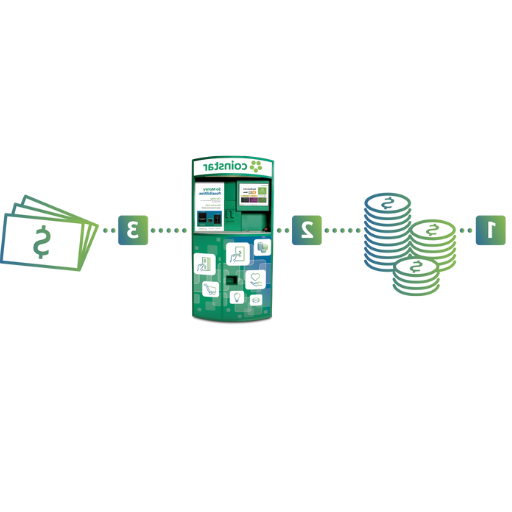
Coinstar customer service is available through several popular channels. First, try the Coinstar website; their Help Center has FAQs and step-by-step instructions on common problems. Then, for more specific issues, you can directly reach their customer service via email or telephone, which are listed on the website. They will try to sort things out for you quickly to ensure your experience is easy and smooth. Also, always keep relevant information about your transaction ready, such as where and when the incident occurred at the kiosk.
What to Do If There Is a Problem?
In case a problem strikes in between your kiosk-related transactions, ensure to carry out the following points to address the issue effectively:
- Check the Receipt
Review the receipt issued by the kiosk against your knowledge of the transaction. Check whether the total amount, voucher, or donation records concur with your expectations.
- Note the Kiosk Location and Time
Note down the kiosk’s complete location and time. This information will be crucial when reporting the issue to customer support.
- Make Use of the Coinstar Help Center
Head over to Coinstar’s website and check out the help center section, which includes an extensive FAQ section and troubleshooting guides for common kiosk issues.
- Contact Customer Support Directly
Try to contact Coinstar customer support using the website’s contact details and describe your issue. Having every piece of relevant information on hand will help you quickly find a resolution.
- Check the Coins
Gatekeeping, the kiosk could not accept your coins; check if your coins consist of foreign currency, dirt, or flawed coins. Factors of this nature will deter proper processing.
How to Contact Coinstar Customer Service?
To contact Coinstar customer service, I tend to go to their official website and locate their support page, which supplies a phone number and an online form for queries. At other times, I check for customer service contact info on the kiosk. It’s good to have any associated information, such as the kiosk’s location or a receipt, handy before calling.
References
-
Coinstar’s Official Website provides a detailed guide on how to use Coinstar machines, including options for cash, eGift cards, and charity donations.
https://www.coinstar.com/howcoinstarworks/ -
WTOL News Investigation: An investigative article that evaluates the accuracy and reliability of Coinstar machines, including their fee structures.
https://www.wtol.com/article/news/shortchanged-how-accurate-are-automatic-coin-counting-machines/512-0f60021e-4f6e-402f-87fb-d756ae5954ba -
Coinstar Financial Blog: Discusses the operational value of coin machines in banking and their role in enhancing customer convenience.
https://financial.coinstar.com/blog-posts/how-valuable-are-coin-machines-to-your-branch-operations/
Frequently Asked Questions (FAQ)
Q: How do I use a Coinstar machine to cash in my coins?
A: To cash in your coins at a Coinstar machine, take your jar or bucket of loose change to a Coinstar kiosk. Dump your coins into the slot, and the machine will count and sort them for you. Once it is done counting, you can choose to get cash, donate, or redeem for a plastic gift card.
Q: Can I donate my coins at Coinstar?
A: Yes, Coinstar machines offer the option to donate coins to various charities. After your coins have been counted, select the “donate” option on the screen and choose the charity you wish to support.
Q: How accurate is the Coinstar machine at counting coins?
A: Coinstar machines are generally very accurate at counting coins. They are designed to sort and count different denominations, including pennies, nickels, dimes, and quarters, ensuring you receive a precise transaction.
Q: What fees does Coinstar charge for cashing in coins?
A: Coinstar typically charges a fee for converting your coins into cash, which can vary by location. However, if you choose to redeem your counted coins in the form of a gift card, there might not be any fees involved.
Q: Is there a limit to the number of coins I can cash at a Coinstar machine?
A: While there is no strict limit on the amount of coins you can cash in, it’s a good idea to check with the specific location, as some retailers may have their policies regarding large transactions.
Q: Can I get cash in different forms of currency at Coinstar?
A: Coinstar machines in the U.S. primarily provide cash as U.S. currency. However, they often offer the option to convert your coins into a receipt that can be exchanged for money at the retail location or a gift card for something you want.
Q: What types of coins can I cash in at Coinstar?
A: Coinstar machines accept U.S. coinage, including pennies, nickels, dimes, and quarters. They are capable of sorting and counting these denominations efficiently during the transaction.
Q: How do I redeem a Coinstar gift card code?
A: After selecting the option to receive a gift card, the Coinstar machine will print out a receipt with a card code. Depending on the retailer, you can use this code online or in-store to buy something you really want.
Q: What happens if I accidentally put a foreign coin into the Coinstar machine?
A: Coinstar machines are designed to sort out non-U.S. currency and will typically reject foreign coins by returning them to you through a separate slot.
Q: Where can I find a Coinstar machine near me?
A: Coinstar machines are commonly located in grocery stores, retail outlets, and banks across the U.S. You can use the Coinstar website to find kiosks near you by entering your zip code or city information.









