Quick Summary: Transform your loose change into cash, gift cards, or charitable donations using Coinstar machines. This comprehensive guide covers everything from finding locations to maximizing your returns and exploring fee-free alternatives.
Is a jar of loose change sitting useless on your dresser or weighing down your wallet? You’re definitely not alone—many people slowly accumulate coins over time with no clear plan for their use. The good news: you can convert your loose change into something practical at a Coinstar machine. This guide covers everything you need to know about finding, using, and getting the most from these convenient kiosks.
What is a Coinstar Machine?
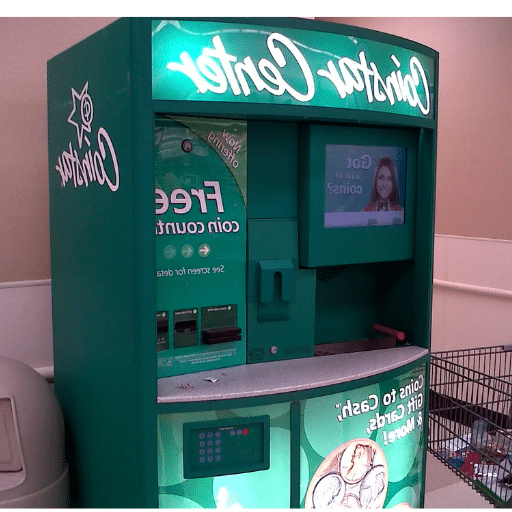
A Coinstar machine is a self-service kiosk that converts loose change into cash, gift cards, or charitable donations. These machines are frequently found in grocery stores and retail locations, providing a convenient way to transform unwieldy coins into more usable forms.
Key Statistics:
- Standard cash fee: approximately 11.9% of total coin value
- Gift card options: No fees for most retailers
- Processing time: 2-5 minutes for most transactions
- Locations: Found in 20,000+ retail locations nationwide
How Coinstar Machines Work
| Step | Process | Details |
|---|---|---|
| 1 | Coin Deposit | Pour loose change into the machine tray |
| 2 | Sorting & Counting | Machine sorts, counts, and rejects foreign/damaged coins |
| 3 | Option Selection | Choose cash, gift card, or donation |
| 4 | Transaction Complete | Receive voucher, eGift card code, or donation receipt |
Processing Technology
Coinstar machines use advanced optical sensors and precision mechanisms to:
- Accurately count and verify coins
- Reject foreign currency and damaged coins
- Handle large volumes efficiently
- Provide real-time counting updates
Benefits of Using Coinstar Machines
Convenience & Accessibility
- Widespread Locations: Found in grocery stores, big-box retailers, and shopping centers
- No Banking Requirements: No account or membership needed
- Extended Hours: Available during store operating hours
Efficiency & Speed
- Fast Processing: Convert coins to cash in minutes
- Large Capacity: Handle years of accumulated change at once
- No Pre-sorting: Machine handles sorting automatically
Flexible Options
- Cash Payments: Immediate cash vouchers
- Gift Cards: Popular retailers with no fees
- Charitable Donations: Support causes with full coin value
Finding a Coinstar Machine Near You

Using the Official Store Locator
- Visit the Coinstar website
- Enter your zip code or city
- Browse nearby locations with details
- Check store hours and availability
Popular Retail Locations
| Store Type | Common Chains | Typical Placement |
|---|---|---|
| Grocery Stores | Walmart, Kroger, Safeway, Albertsons | Near customer service desk |
| Big-Box Retailers | Target, Meijer, Fred Meyer | Entry or customer service area |
| Pharmacies | CVS, Walgreens, Rite Aid | Front of store |
| Regional Chains | Local supermarkets | Varies by location |
Google Search Tips
- Search “Coinstar near me” for immediate results
- Check Google Maps for store hours and reviews
- Read customer reviews for machine condition updates
- Verify current operational status before visiting
Step-by-Step Usage Guide

Pre-Visit Preparation
- Sort Your Coins: Remove foreign currency, tokens, and damaged coins
- Clean if Necessary: Wipe dirty coins with a soft cloth
- Check Location Details: Verify store hours and machine availability
- Review Fee Options: Decide between cash, gift cards, or donations
At the Machine
- Read Instructions: Follow on-screen prompts carefully
- Pour Coins Slowly: Add coins gradually to prevent jams
- Monitor Progress: Watch the real-time count display
- Handle Rejections: Collect any rejected coins from the return slot
- Select Your Option: Choose cash, gift card, or donation
- Complete Transaction: Follow final prompts and collect receipt
Understanding Fees and Charges
| Option | Fee | Example ($100 in coins) | Best For |
|---|---|---|---|
| Cash | 11.9% | $88.10 received | Immediate spending money |
| eGift Cards | $0 (No fee) | $100.00 received | Planned purchases |
| Charity Donation | $0 (No fee) | $100.00 donated | Supporting causes |
Popular No-Fee Gift Card Options:
- Amazon
- Starbucks
- Home Depot
- Southwest Airlines
- Xbox Live
- iTunes/App Store
Tips for Maximizing Your Return
Fee Avoidance Strategies
- Choose Gift Cards: Get full value for planned purchases
- Donate to Charity: Support causes while avoiding fees
- Check for Promotions: Some locations offer reduced fees periodically
- Use Bank Services: Many banks offer free coin counting for customers
Optimization Tips
- Regular Processing: Don’t let coins accumulate too long
- Clean Coins: Ensure accurate counting by cleaning dirty coins
- Sort Foreign Items: Remove non-US coins and tokens beforehand
- Time Your Visit: Use machines during off-peak hours for faster service
Alternatives to Coinstar

Free Options
| Alternative | Cost | Requirements | Time Investment |
|---|---|---|---|
| Bank Coin Counting | Free | Account holder | Low |
| Credit Union Services | Free | Membership | Low |
| Coin Rolling at Home | Wrapper cost (~$2) | Time and effort | High |
| Spending as Change | Free | Regular purchases | Very High |
Bank Services Details
Many financial institutions offer coin counting services:
- TD Bank: Coin counting machines in select branches
- Credit Unions: Often provide free services to members
- Regional Banks: May offer limited coin counting
- Rolled Coin Exchange: Most banks accept properly rolled coins
Charitable Donation Options

How to Donate Through Coinstar
- Select “Donate to Charity” from the main menu
- Choose from available partner organizations
- Deposit your coins normally
- Confirm donation amount and recipient
- Print receipt for tax records
Partner Organizations
- American Red Cross: Disaster relief and emergency assistance
- UNICEF: Children’s welfare worldwide
- United Way: Local community support
- Feeding America: Hunger relief programs
- WWF: Wildlife and environmental conservation
Benefits of Coin Donations
- No Processing Fees: 100% of coin value goes to charity
- Tax Deductible: Eligible for charitable tax deductions
- Convenient: Complete donation in minutes
- Impactful: Small change creates meaningful support
- Receipt Provided: Documentation for tax purposes
References
-
Coinstar Official Website – Find a Kiosk: Provides a locator tool to find Coinstar kiosks and details about their features.
-
Coinstar Official Website – Cash in Coins: Offers information on how to use Coinstar machines and their convenience.
-
Coinstar Canada – Find a Machine: Includes a kiosk locator for Canadian users and details about available services.
Frequently Asked Questions (FAQ)
What’s the best way to find a coinstar machine?
To locate a Coinstar machine, go to the company’s website, and use the store locator tool. Enter the zip code or city, and assist yourself with the list of the available kiosks that convert coins into notes and vouchers.
Is it free to count the coins at Coinstar machines?
Indeed there are, indeed, many that even have discounts on coin counting but, most remain as expected; that, coin counting remains at a fee in most Coinstar machines. The fees may depend on the area of the kiosk as well as the kind of exchange. On the other hand, some kiosk lids provide for charity coin exchanges where charges are not applied for the donation such as these.
Would I be able to exchange my coins for egift card in Coinstar machine?
In simple words, yes. You can use a Coinstar machine to change your coins into an egift card. These machines offer the advantage of converting coins into other useful means than having cash at hand.
What kind of coins will the Coinstar machines take?
Coinstar machines allow one to insert coins of different denominations, including one cents, five cents, ten cents and twenty five cents. It’s easier to convert loose change to cash because the machines are able to handle rolled coins as well.
Can one make use of a Coinstar device if he/she is not a client?
A Coinstar device is available for use even for those who are not clients. For example, you do not have to be in possession of a particular bank’s account in order to enjoy the coinster services.
Is there a threshold of how much one can keep in a Coinster machine?
There is really no threshold of how much one can keep in a Coinster machine. However, it is expected that over-the-top amounts will take longer to be processed hence posing a challenge in some cases when it comes to cash or other means of exchange.
What next in case the Coinstar transaction aborts?
Whenever the transaction is terminated, read instructions on the machine or contact Coinstar support. The customer service department can also give you assistance on why the issue arose as well as how you will be able to access the counting of coins features.
Am I able to use the Coinstar machine to simply donate my coins into it?
There is this option: using the Coinstar machine you may try donating your coins into it. It features a charity mode, making it possible to donate the change that you want to get rid of, without the service charges.









