Home embroidery machines are an efficient way to personalize your clothing designs. While it’s tempting to embroider trendy designs on jeans, dresses, and sweatshirts, hand embroidery is time-consuming and labor-intensive, and it’s easy to hurt your fingers. Choosing an embroidery machine is undoubtedly a good decision if you want to add equipment to your home business or start a new hobby. But it’s important to note that using an embroidery machine is not just a simple matter of pressing buttons. It requires a certain amount of skill, understanding, and time to master it to achieve the desired results.
Our team of textile experts recently conducted a comprehensive evaluation of various sewing and embroidery machines. The Brother PE500 performed well and impressed us with its top-notch features and seamless ease of use. After carefully analyzing more than 200 data points covering performance, simplicity, and functionality, we found that the Brother PE500 consistently produces fantastic designs. Its excellent reliability and user-friendly interface make it a top choice for new and experienced embroiderers. Explore the best products on the market with the Brother PE500, which perfectly combines creativity with precision. Let’s take a look at this nearly perfect embroidery machine.
What makes the Brother PE500 embroidery machine stand out?
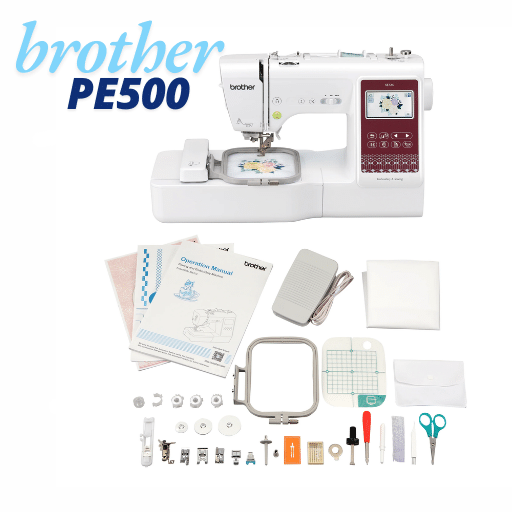
The Brother PE500 embroidery machine stands out for its diverse features and advanced performance, making it an ideal choice for beginners and experienced craftsmen in 2024. It offers many built-in designs and fonts, allowing for personalization and creativity in every project. The machine’s easy-to-navigate LCD touchscreen simplifies the selection and editing of designs, ensuring a smooth and efficient embroidery process. In addition, it is compatible with iBroidery.com, providing access to an extensive library of additional designs, further enhancing its versatility. The compact design and ease of use make it the perfect choice for home craft enthusiasts looking for a reliable and innovative tool.
Understanding Embroidery Machine Features
As the owner of a Brother PE500 embroidery machine, I can attest that it has impressive features. One key feature is its built-in array of designs, making it easy to start a project without making additional purchases. The intuitive LCD touchscreen is excellent, ensuring seamless navigation and design editing for me with ease. Additionally, I appreciate its compatibility with iBroidery.com, which gives me access to countless designs, keeping my projects fresh and exciting. Its compact and practical design fits perfectly into my crafting space, and its user-friendly nature means I can easily transition from beginner projects to more complex patterns. Overall, the Brother PE500 is an invaluable tool for unleashing my creativity.
How does the Brother PE500 compare to other models?
As the owner of a Brother PE500 embroidery machine, I can attest to its impressive functionality. A key feature is its built-in array of designs, which makes it easy to start a project without making any additional purchases. The intuitive LCD touchscreen is excellent, ensuring seamless navigation and design editing is easy for me. Additionally, I appreciate its compatibility with iBroidery.com, which gives me access to countless designs, keeping my projects fresh and exciting. Its compact and practical design fits perfectly into my crafting space, and its user-friendly nature means I can easily transition from beginner projects to more complex patterns. Overall, the Brother PE500 is an invaluable tool for unleashing my creativity.
Unique Attributes of Brother PE500

The Brother PE500 is a favorite among embroidery enthusiasts due to its perfect combination of practicality and innovation. It has a reliable 4″ x 4″ embroidery area that is perfect for various projects without being overwhelming for new users. Its intuitive LCD touchscreen interface simplifies design editing and design customization. One of its key features is the built-in memory that facilitates easy storage and access of patterns. The PE500 also supports computer connectivity, allowing users to import designs from their computers, ensuring unlimited creative potential. In addition, its compatibility with iBroidery.com provides access to a vast library of Disney and other unique patterns. Compared to its competitors, the PE500 prioritizes user-friendliness while offering a commendable variety of design options, making it easy to use and reliable for hobbyists and small business owners looking to improve their embroidery abilities.
How to maximize the embroidery area on the Brother PE500
Maximizing the embroidery area on the Brother PE500 requires some strategic action. First, carefully plan your design layout before you begin, ensuring every section of the 4″ x 4″ workspace is utilized efficiently. Utilizing the machine’s computer connectivity capabilities allows you to import and edit designs with greater precision, giving you more detailed control over placement and size. Consider using design segmentation software to help separate larger patterns into sections that will fit within the PE500’s embroidery area. You can simulate larger embroidery areas by carefully aligning these sections and meticulously re-hooping the fabric. Additionally, experimenting with rotating and resizing designs through the intuitive LCD touchscreen interface can help optimize the available space for each project, ensuring you’re getting the most out of your machine.
Effective use of embroidery hoops
First, select the appropriate hoop size for your project to utilize the embroidery hoop on the Brother PE500 effectively. The PE500 typically comes with a 4″ x 4″ hoop, best suited for most standard embroidery tasks. Carefully secure the fabric to the hoop, ensuring it is taut; this minimizes the risk of wrinkling during embroidery. Adjust the tension on the outer hoop to grip the fabric while avoiding overstretching it gently. Smooth the fabric within the hoop to remove wrinkles or slack, ensuring a smooth finish. Proper stability is key, so use a backing or stabilizer, depending on your fabric type, to strengthen your design. This practice can enhance the detail and precision of your embroidery. Finally, regularly check the tension setting on your machine to match the hoop tension requirements to ensure consistently high-quality results throughout your project.
Tips for Expanding Your Embroidery Designs
Scaling your embroidery designs on the Brother PE500 requires smart design manipulation and strategic planning. Start using software that supports design splitting; this feature allows you to break up larger patterns into multiple parts, which can then be embroidered separately and combined. Pay attention to the alignment marks generated by the software to ensure that the parts connect seamlessly. Exploring features such as rotation, mirroring, and resizing can help you maximize your embroidery space. In addition, choosing the right stabilizer is crucial; it should match the characteristics of your fabric and provide enough support to accommodate any design expansion without compromising quality. Try these techniques, pay attention to the accuracy of hoop re-hooping, and keep practicing to improve your design capabilities effectively.
Six highlights of Brother PE500

Highlight One: Built-in 70 embroidery pattern library to liberate your creativity

The Brother PE500 embroidery machine has 70 built-in design options for various tastes and needs. These designs include floral patterns, complex geometric shapes, seasonal patterns, and whimsical characters, perfect for beginners or those looking for simple projects. These options help users save time and reduce the complexity of sourcing new patterns.
The Brother PE500’s built-in embroidery patterns are excellent for me. As a beginner, I started with simple patterns, and the machine’s built-in embroidery designs provided me with convenience and ease of use, laying a solid foundation for learning and confident embroidery. They save time and facilitate getting started directly without additional design software.
While these designs are ideal for quick projects that require minimal customization, they may not be sufficient for more complex or large-scale projects that require a unique touch. Therefore, users who want to expand their creative library should use additional software or purchase unique design packages to supplement the built-in designs. This approach ensures both creativity and originality when making personalized embroidery projects.
Highlight two: multiple font styles for customization and easy personalization of customized works

The Brother PE500 embroidery machine offers a variety of font styles for users to choose from, allowing users to personalize their works easily. These font options are easy to use and suitable for creating monograms, names, or custom text on various fabrics. Many users appreciate the versatility provided by these fonts, allowing them to add a personalized element to their projects, whether for gift-giving or personal enjoyment. However, exploring other embroidery software that can expand the font library and customization capabilities is recommended for those seeking more refined or stylized fonts beyond the built-in options.
Highlight three: Built-in designs add personal touches and create exclusive designs.

First, these built-in designs are conducive to quickly getting results in small projects without much customization. Second, many users find the existing selection sufficient for most standard designs because it balances variety and ease of use. However, more complex or unique creations may require supplementary design packages or software to enhance personalization further. This enables users to customize designs precisely to their vision, ensuring originality and satisfaction with each work. Finally, learning to fully utilize the maximum potential of these designs through available tutorials and guides can significantly improve the creative output of any embroidery task.
Highlight Four: Built-in multiple components, zero-based students can quickly and stress-free

The Brother PE500 sewing machine has several key components that enhance its functionality and appeal. First, it has a 4-inch x 4-inch embroidery area suitable for most beginner projects. The machine has a backlit LCD screen, which provides easy access to an extensive library of built-in designs and fonts. This interface simplifies the user selection and customization process. In addition, the machine includes an automatic needle threading system and a winding function, which facilitates the setup and ensures a smooth start. It also has a USB port, essential for importing other designs, providing many creative possibilities beyond the built-in options. These components make the Brother PE500 a versatile and approachable choice for those just starting to embroider.
Highlight Five: Special spool system, improve efficiency, configuration beyond

Understanding the bobbin system is essential to effectively use the Brother PE500 embroidery machine. The bobbin holds the lower thread, which combines with the upper thread to form the stitch. For optimal performance, it is essential to ensure that the bobbin is wound evenly and inserted correctly. First, use the automatic bobbin winding function – start the machine and let the machine wind the thread evenly around the bobbin. After winding, place it inside the bobbin case, paying attention to the direction of thread feeding, as shown in the user manual. Regular cleaning and maintenance of the bobbin area prevents dust accumulation and tension problems that affect stitch quality. The efficiency of the bobbin system directly impacts the embroidery effect, so regular inspections and adherence to the user guide are essential for smooth operation.
Highlight Six: High-tech LCD touchscreen display with more advanced functions are available.

The LCD touchscreen display on the Brother PE500 is an intuitive interface that makes navigating the machine’s various functions easy. This display allows users to select embroidery patterns, adjust stitch settings, and preview patterns before sewing, minimizing errors. It provides a user-friendly platform to manage pattern editing, such as resizing, rotating, and mirroring patterns, resulting in a more personalized handmade experience. With clear guidance prompts and easy-to-read icons, the screen shortens the learning curve for beginners while providing advanced options for experienced users. The touch screen not only enhances functionality but also improves creativity and efficiency, allowing users to fully realize the machine’s potential. Regularly updating the machine’s software unlocks more features and ensures smooth performance, helping users harness the full capabilities of this advanced tool.
How are the Brother PE-500 rated and reviewed?

The Brother PE-500 embroidery machine generally receives positive reviews from users. Its user-friendly interface is particularly praised, making it an excellent choice for beginners beginning their embroidery journey. The machine’s affordable price and reliable performance have earned it favorable reviews among budget-conscious users. However, some reviews suggest that the machine’s built-in designs and fonts can be limited for more advanced projects, leading some to seek additional software to expand creative options. Overall, the Brother PE-500 performs well in essential features, making it a worthy entry-level embroidery machine that can be enhanced with additional resources.
Customer Feedback on Embroidery Machine
Customer reviews of the Brother PE-500 embroidery machine highlight its ease of use and affordability, often its most outstanding features. Many users like its simple operation, which is ideal for embroidery novices. Users praise the consistent output quality and durable construction. It is often mentioned that while its built-in design library is somewhat limited, the machine makes up for it with the option to import designs, allowing for a broader range of creative possibilities. Some feedback suggests investing in additional software to unlock the creative possibilities and improve its usefulness. Overall, these comments reflect a consensus that the Brother PE-500 balances cost-effectiveness and functionality, making it a solid choice for beginners.
Professional opinion on Brother PE500
Industry professionals generally agree that the Brother PE-500 is a solid entry-level embroidery machine, especially for beginners. Experts highlight the machine’s ease of use and cost-effectiveness as solid reasons for beginners to purchase it. Although its built-in design library is basic, professionals often feel that the machine’s ability to import external designs makes it flexible enough to handle more creative projects over time. Additionally, some reviews note that the machine may require supplemental software for users who want to work on complex designs. Still, they praise its solid build quality and consistent sewing performance. The Brother PE-500 is a solid investment for new embroiderers, with supplemental tools and resources to enhance creativity.
References
- Sewing Pattern Review – Offers user reviews and experiences with the Brother PE500.
- Sewing Machines Plus – Provides customer reviews and product details.
- Reddit – Machine Embroidery Community – A community discussion about experiences with the Brother PE500.
Frequently Asked Questions (FAQ)
Q: What makes the Brother PE500 embroidery machine a top choice for embroidery experts in 2024?
A: The Brother PE500 embroidery machine is highly favored due to its user-friendly interface, affordability, and features like 70 built-in embroidery designs, computer connectivity via USB, and a backlit LCD screen. It’s an embroidery-only machine, perfect for both beginners and experienced users looking for reliability and ease of use.
Q: How does the Brother PE500 handle different embroidery thread types?
A: The Brother PE500 embroidery machine is designed to work seamlessly with various types of embroidery thread. Its spool system ensures smooth operation, and it supports different styles for lettering and monogramming, allowing for diverse design possibilities.
Q: Can the Brother PE500 import designs from a computer?
A: Yes, the Brother PE500 comes with a USB port that allows users to import additional designs from a computer. This feature enhances creativity by enabling the use of personalized designs beyond the 70 built-in embroidery designs.
Q: What kind of maintenance does the Brother PE500 require?
A: Like most embroidery machines, the Brother PE500 should be cleaned and serviced at least once a year to ensure optimal performance. Regularly check the embroidery bobbin and replace the embroidery bobbin thread as needed to maintain smooth operation.
Q: Is the Brother PE500 a good machine for beginners?
A: Absolutely. The Brother PE500 is an excellent machine for beginners due to its simple setup, instructional DVD, and user-friendly features like the backlit LCD screen. It’s an embroidery-only machine that provides a great introduction to machine embroidery.
Q: Does the Brother PE500 support monogramming?
A: Yes, the Brother PE500 supports monogramming and offers a variety of lettering and monogramming styles, making it easy to personalize projects with initials and names.
Q: What accessories come with the Brother PE500 embroidery machine?
A: The Brother PE500 has essential accessories, including an embroidery arm, bobbin, stabilizer, and a USB cable. These accessories help users start their embroidery projects right out of the box.
Q: How does the Brother PE500 compare to more expensive machines?
A: While the Brother PE500 may lack some advanced features found in more expensive machines, it offers excellent value with its range of built-in designs, ease of use, and reliable performance, making it a top choice for both beginners and those looking for an affordable embroidery solution.
Q: What are the power requirements for the Brother PE500?
A: The Brother PE500 embroidery machine requires a standard power cord connection. It’s designed to work with typical home electrical outlets, ensuring compatibility with most household setups.










