Starting a small business often requires careful investment in tools and equipment that enhance efficiency and creativity. For entrepreneurs in the creative or branding space, a sticker-making machine can be a game-changer, providing the capability to design and produce high-quality, custom stickers on demand. However, choosing the right sticker-making machine can feel overwhelming due to the variety of options available, each with different features, price points, and specifications. This guide is designed to simplify your decision-making process by breaking down what to look for, comparing the best options on the market, and providing insights tailored to small business owners. Whether you’re creating promotional materials, packaging, or artistic stickers to sell, this comprehensive article will help you make an informed choice and find the perfect machine to support your business goals.
What Are the Most Popular Sticker Machines on the Market?
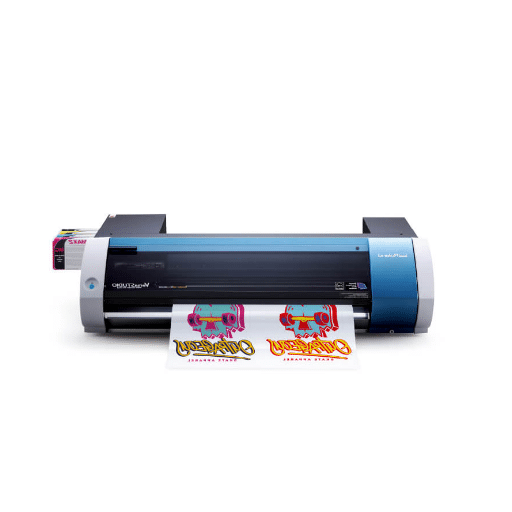
Comparing Features of Sticker Machines
Sticker machines are all with features, such as cutting width, cutting force, material compatibility, connectivity, and software options, catering to varied needs that range from crafting use to professional use.
|
Aspect |
Details |
Options |
|---|---|---|
|
Max Width |
Largest sticker size |
8-24 inches |
|
Pressure |
Cutting strength |
Adjustable |
|
Materials |
Compatible types |
Vinyl, paper, cardstock |
|
Design Tools |
Software compatibility |
Built-in or external |
|
Connection |
Device linking |
USB, Bluetooth, Wi-Fi |
|
Usability |
Ease of operation |
Intuitive controls |
|
Build |
Construction quality |
High-quality materials |
|
Add-ons |
Extra capabilities |
Print-and-cut, wireless |
Why Some Sticker Machines Are More Popular
The reason why certain sticker machines reach popular interest mainly includes their ease of use, low price, and flexibility for various business needs. Machines that are intuitive to use usually appeal to both beginners and professionals because of a diminished learning curve and smoother production. Besides the price, small entrepreneurs find it more essential to invest in machines that can serve the need for quality services at a minimum cost, helping them earn a higher return on investment.
Another reason why the model is popular among buyers is its versatility. This means that Sticker Machines, which provide a variety of options for types of stickers, materials, and sizes, attract a business that has a strong value for flexibility in its product offerings. For example, machines that can produce durable vinyl stickers, custom die cuts, and transparent designs would allow the user to cater to multiple customer demands. This feature of adaptability usually makes these machines most sought after in a highly competitive market.
In the end, the factor that impacts a machine’s popularity in terms of reputation and market is the reliability of a brand and excellent customer support. Sticker machines made by reputed companies for their sturdiness and regular performance are most likely to develop a loyal clientele. Similarly, reputable customer support, complete manuals, and endless software updates make the overall user experience pleasant to prominence. Business owners find attractiveness in these solutions-innovative and backed by their dependable after-sales support, creating resilience toward success.
How Do You Print and Cut with a Sticker Printer?

Understanding the Print and Cut Process
In the sticker printing and cutting workflow, the order of operations must be correct to yield excellent results. The first step is to design the artwork using specialized graphic design software applications. Here, users develop vector-based designs that remain crisp-to-scale. Once finished, the artwork must feature cut lines, most commonly defined through a spot color or by assigning them to a separate layer that the cutting machine can detect.
The file is then sent to the printer with the appropriate print settings. High-resolution printing means that colors remain vibrant and that gradients flow seamlessly on the chosen sticker material. After the printing process, the sheets enter the cutting phase: registration marks are used to line up the cutter perfectly. Cut settings must be adjusted carefully to avoid overcutting or undercutting, such as the thickness of the material and the pressure of the blade. Modern advanced sticker printers combine printing and cutting, thus taking advantage of optical sensors and advanced software to save manual intervention and ensure maximum accuracy.
Such tight communication between software and hardware emphasizes the great importance of calibration and compatibility in the modern print and cut workflow, which translates into efficiency combined with great print quality.
Tips for Efficient Sticker Printing
- Optimize Your Artwork for Printing: Ensure that the artwork or design is prepared in high resolution (300 DPI or more) and a format compatible with printer software, preferably PDF or a vector type of file (AI, EPS). Use CMYK mode when specifying your colors to get as close to actual color reproduction as possible; seldom do RGB colors translate well upon printing.
- Select the Right Material and Adhesive: Since the choice of material largely weighs on the sticker’s expected life span and resistance against unforgiving environmental variables, along with looking, vinyl is probably the best option for outdoor stickers, while any paper-based material will do moderately well for indoors. Match this with the appropriate adhesive strength: removable or permanent, according to the stick’s usage.
- Calibrate the Printing and Cutting Equipment: Calibration of both printing and cutting tools provides more accurate positioning and minimizes occasional errors that occasionally occur, such as miscuts or prints shifted relative to the cutting line. When possible, update the firmware and software of your cutter-printer-combo to be perfectly compatible with the present application design tools, considering the priorities of best working speed and accuracy.
- Utilize Bulk Printing Options: Bulk orders minimize waste of materials and time through repetitive setups of similar designs. If layout software supports natively the nesting of multiple designs so they are efficiently combined on a single sheet to reduce material usage and increase printing throughput, always take advantage of this.
- Use Proper Lamination Techniques: Proper lamination post-printing will better preserve stickers and lend them a decorative finish. UV laminate can be used, for example, to protect from fading due to sun exposure, while a matte-finish laminate can be less reflective in cases where glare would be an issue aesthetically.
- Control Environmental Aspects: Environmental conditions, such as humidity and temperature, influence printing output and could even affect adhesive performance. Thus, maintain controlled conditions in the printing zones and below-the-par recommended conditions for materials storage.
- Regular Maintenance and Test Runs: Regular maintenance, such as cleaning print heads and changing cutting blades, will guarantee machine performance and longer usage. Test prints before mass-producing will prevent issues and identify miscoloring or alignment problems at an early stage.
Following these detailed tips will lead you to professional, top-quality output with the least production inefficiencies, gearing your sticker-printing workflow for top-notch performance and reliability.
What Makes a Professional Sticker Machine Different?

Features of a Professional Sticker Machine
- High-Resolution Printing Capability: The print heads installed in professional sticker machines can yield resolutions of at least 1200 DPI. This ensures that every sharp and vibrant dusted design detail is splattered with brilliance, no matter how intricate the artwork or how tiny the text.
- Wide Material Compatibility: These machines are set up to print on a wide variety of materials, including vinyl, polyester, paper, and other specialty substrates. Hence, users can generate stickers for various purposes, such as product or vehicle labels, packaging, or even stickers intended for outdoor applications.
- Automated Cutting Mechanism: These integrated cutting systems, whether they allow the sticker shape to be cut contour-wise or die-cut, do so without the need for manual trimming. Some models even include optical sensors that read registration marks and guide the cutting mechanism to align itself perfectly with the marks.
- High-Speed Printing: Time is one of the factors considered by professional operations. Many professional sticker machines print hundreds of stickers per hour, between 50 and 100 square feet per hour, boosting productivity.
- Durability and Longevity: Built of industrial-grade materials, professional sticker machines can be used for heavy-duty applications for long periods. With reinforced frames for added strength and life, advanced cooling systems to keep operating temperatures low, and regular maintenance reminders for upkeep, the machines ensure smooth operation and less downtime.
Benefits of Professional Sticker Production
- Enhanced Image and Print Quality: Professional sticker production machines print at high resolution, often higher than 1200 DPI (dots per inch). This makes the sticker designs crisp, bright, and detailed, and in a way that they are noticed, giving them a fully professional look.
- Cost-Effective in Massive Quantities: At really big production volumes, the production cost for every sticker would come down considerably, thanks to economies of scale. Consider, for example, 10,000 stickers being produced in a professional setup, where the unit costs can be brought down by as much as 50% compared to the cost of setting up a few stickers on smaller, less specialized systems.
- Versatility for Materials: Professional machines can deal with a variety of materials, including vinyl, polyester, and holographic substrates. This gives the company the ability to meet varied customer specifications, such as weatherproof or heat-resistant stickers for specialized applications.
- High-End Customization: Advanced software integration with professional machines allows for intricate designs and very precise die cutting. So the business can offer varying specifications in shape and size, and finish, all of which can be customized exactly to client requirements.
- Waste Reduction and Sustainability: These modern machines have been engineered with material-saving features, such as optimized cutting paths and ink utilization. On the other hand, many of the systems now support environmentally friendly inks and materials, thus ensuring a more sustainable production process.
What’s the Best Vinyl for Sticker Making?

Comparing Different Types of Vinyl
Among the different types of vinyl are adhesive (permanent, removable) and heat transfer (HTV), with several varieties such as glitter, holographic, metallic, and glow-in-the-dark.
|
Aspect |
Details |
Examples |
|---|---|---|
|
Type |
Adhesive, HTV |
Permanent, Removable |
|
Finish |
Surface texture |
Glossy, Matte, Glitter |
|
Durability |
Lifespan |
Indoor, Outdoor |
|
Special Use |
Unique features |
Glow, Reflective, Stretch |
|
Application |
Usage method |
Heat, Pressure-sensitive |
Choosing the Right Vinyl for Your Designs
Choosing the right vinyl for your specific task is crucial in ensuring the best possible results in the way stickers are made. The two primary categories to consider are permanent adhesive vinyl and removable adhesive vinyl. Permanent adhesive vinyl is among the most durable types and can endure exposure to various environmental conditions such as UV rays and moisture, so it is usually better for outdoor use. Car decals, signage, and long-lived labels are common applications. Removing adhesive vinyl, on the other hand, is great for temporary use as it can easily be cleaned off without leaving any residue. It is usually applied for indoor wall decals, seasonal decorations, or promotional graphics.
The type of surface finish on the vinyl is of huge importance when considering the finishing touches. Matte vinyl offers a smooth and non-reflective finish that suits subtle designs very well, while glossy vinyl gives a bright and reflective look to enhance color richness and visibility. For specialty applications, consider transfer vinyls that offer unique textures or finishes such as metallic, holographic, or glitter, which can add an intricate appeal.
Using a data-driven approach, evaluate vinyl specifications based on brand durability ratings, adhesive lifespan, and cutting machine compatibility. Last but not least, had you have tried to fathom the latest trends and demand analytics in design, then you can rest assured that your selection of vinyl is up to date with market preference and working standards.
How Vinyl Quality Affects Sticker Durability
Vinyl quality and, consequently, stickers’ durability and performance are directly correlated. Premium-grade vinyl is usually offered high resistance to environmental impacts, such as UV radiation, temperature instability, and moisture, which are crucial factors for longevity. Cast vinyl is an example of high-quality vinyl that results in better conformability and longevity over calendared vinyl and is for long-term and outdoor applications.
The stickers’ effectiveness gets affected by the adhesive’s strength and quality. Badly designed adhesives could sometimes cause premature peeling or bubbling when they face adverse conditions over a period of time. To counter this, manufacturers will rate adhesives by how many hours or days of shear stress resistance they will have with environmental resistance to have matching adhesives for particular types of surface, such as plastics, metals, and painted finishes. Increasingly, however, a protective laminate is applied over the graphics to provide UV protection and surface wear resistance that could further extend the life of the sticker by minimizing color fade and surface abrasion.
Now aided by fresh technical insights like those in eco-solvent ink vinyl printing or Nano coatings in an industrial environment, the practitioner finds himself in a position to pick materials that will satisfy the durability criteria and yet meet environmental norms. Staying in the know about these developments will allow one to make more accurate material selections, which in turn translate to the actual products of outstanding quality while catering to user demand and changing industry trends.
Are Sticker Machines Easy to Use?

Common Challenges and Solutions in Sticker Making
The most common issue faced in sticker making is achieving good material compatibility with printing equipment. Incompatibility between the printer settings or media and ink type often results in issues such as smudging, poor adhesion, and inaccurate color rendition. To avoid such unpleasant situations, one must follow manufacturer-recommended settings and periodically perform testing on new materials for compatibility. Cutting and alignment issues rank second as more widespread problems. Misalignment in cutting causes the waste of materials and produces sticker batches that are not uniform. Exploiting newer technologies in the cutting process, such as contour cutting with optical sensors, confirms that the designs are cut exactly into the shape they were meant to be. Regular maintenance of cutting blades and constant checks on alignment increase the consistency in production.
Other challenges are environmental-related issues concerning sustainability and waste management. The production of vinyl-based stickers is a matter of concern as it generates waste material, which largely resists recycling. One way to lessen ecological impact would be to use biodegradable or at least eco-conscious substrates coupled with water-based or non-toxic adhesives.
Next comes the issue of durability of these stickers under varying conditions, be those UV exposure, moisture, or temperature variations. In this situation, technical advances in protective coatings such as UV laminates and waterproof finishes guarantee that stickers receive protection over a longer time spectrum, helping in retaining their identity during outdoor applications.
For small-scale or home users, an important barrier is the learning curve for software and machine operation. To counter, manufacturers have created intuitive program interfaces, along with step-by-step tutorials and helpful resources for technical support. After taking a little time to learn the basics about setting up equipment and then using the pre-configured templates, the entire process becomes much easier with fewer mistakes.
Optimizing sticker production to meet a broad set of requirements in a precise and consistent way is, therefore, possible for individuals or business establishments who harness modern technologies with informed best practice to overcome the abovementioned challenges.
How to Get the Most Out of Your Sticker Machine
Proper calibration, to begin with, goes a long way in maximising the output and efficiency of your sticker machine. When the machine is correctly set up as per the manufacturer’s instructions, errors like misaligned prints or uneven cuts will be reduced to an absolute minimum. Calibration must include setting the print head alignment, cut pressure, and material feed for the exact type of sticker material you are using. Use good materials such as vinyl sheets of even thickness, and this will enhance the look and the resistance of your stickers. Besides, incorporate a schedule for maintenance to clean nozzles and replace worn parts so that the machine can work at its full potential.
Choosing the right design software is another step to ensure high-quality sticker production. Sophisticated software solutions create vector designs and will always offer crisp graphics irrespective of scaling. Whilst working on your artwork, use color spaces that will print correctly on your printer, so the colors are exactly what you intend during printing. Use templates that correspond to your sticker dimensions for more precision and less tinkering during production. Graphics must be of high resolution: 300 DPI or more for professional results.
Lastly, being informed of your sticker machine’s operational restrictions and capabilities will save you downtime and wasted materials. On the other hand, some machines are better adapted to smaller production volumes; others can deal with a wider variety of materials. Utilizing production options like batch printing or customizable cutting modes to process various designs at once is also important. Keeping the software and firmware installation up to date ensures your machine benefits from improvements and corrections released by the manufacturer. When perfect preparation meets the proper tools and maintenance, your output will be consistent with few wasted resources.
References
-
Academia.edu: “Design and Development of a Pick and Place Mechanism for Placing Stickers on T-Shirts” – This paper discusses mechanisms for sticker placement, which could provide insights into industrial applications.
-
University of Montana ScholarWorks: “Stickers” – This document explores various aspects of stickers, potentially including their production and application.
-
MIT DSpace: “Design and Fabrication of Injection-Molded and 3D-Printed Battery Clips for ‘Chibitronics’ Circuit Sticker Workbook” – This source from MIT delves into design and manufacturing processes, including sticker-related applications.
Frequently Asked Questions (FAQ)
Q: How does a vinyl cutter work in a sticker-making machine?
A: A vinyl cutter is a component of certain sticker maker machines that precisely cuts designs from sheets or rolls of vinyl. It works by following a digital design file, allowing you to create intricate shapes and designs.
Q: Can I use a sticker maker machine to create stickers for water bottles?
A: Yes, many sticker-making machines can create waterproof stickers suitable for water bottles. It’s important to use the right materials, such as waterproof vinyl, to ensure the stickers adhere well and withstand exposure to water.
Q: What are the benefits of using a thermal sticker maker machine?
A: A thermal sticker maker machine uses heat to transfer designs onto adhesive materials. This method is efficient and produces durable stickers that are less likely to fade over time. It’s especially beneficial for high-volume production.
Q: Can I make custom tags and labels with a sticker maker machine?
A: Absolutely, many sticker maker machines can create custom tags and labels. You can design your tags using software like Cricut Design Space and print them using materials that suit your business needs, whether they’re paper or vinyl-based.
Q: How can I ensure my stickers will stick to various surfaces like laptops, helmets, and more?
A: To ensure your stickers stick well to different surfaces, choose the appropriate adhesive material. Vinyl is a versatile option that typically adheres well to surfaces like laptops and helmets. Testing your stickers on small areas first can help confirm adhesion quality.
Q: Is it possible to create oval-shaped stickers with a sticker maker machine?
A: Yes, you can create oval-shaped stickers with most sticker maker machines by designing the shape in your design software and cutting it with a machine that supports shape customization, such as a vinyl cutter-equipped machine.










