Laser engraving technology has evolved rapidly, with increasing availability and affordability for beginners, hobbyists, and small business owners looking to incorporate creative professional work. This guide is designed to help new users looking for lower-priced, affordable laser engravers make the right choice in 2025, emphasizing simplistic, dependable, and reasonably priced machines. Whether you are starting a custom engraving business or simply want a new hobby, the type of equipment purchased will determine the quality and efficiency of the work done. This article will provide a comprehensive list of the best beginner laser engravers, their specific and distinctive advantages, features, and specifications, and some standard advice on how to buy them.
What Should Beginners Look for in a Laser Engraver?
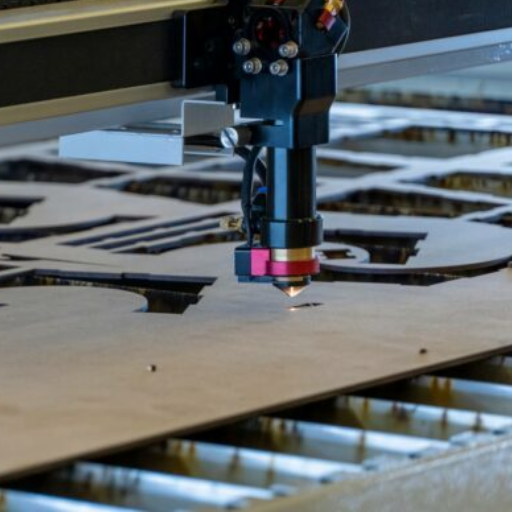
For a beginner, it is important to consider ease of use, engraving speed, flexibility, and safety features when selecting a laser engraver. Ensure that the device has an intuitive interface or is backed by user-friendly software to make it easy for users. An engraver with flexible material support such as wood, metal, and acrylic provides a much wider range of experimenting and projects. Furthermore, safety measures such as enclosed designs and stop buttons should also be included to reduce risks. Important determinants include compact size for workspace flexibility, efficient customer service, and optimum balance of price and quality. These elements will facilitate a less complicated approach to laser engraving.
Understanding Laser Power and Its Importance
More power from a laser translates to greater efficiency for engraving and cutting. The power of a laser, measured in watts (W), limits the depth, speed, and precision of the engraving it can achieve. It also decides the type and thickness of material which can be processed. Lasers with lower power, 20-40 W, are optimal for finer engraving and smaller wood, acrylic, or leather pieces. They best suit metal or dense plastic engravings, where higher-powered 60W+ lasers are more optimal.
The correlation between power and efficiency is also of interest. If laser power is high, operations can be completed in less time. However, excessive power usage can overheat and damage sensitive materials. Therefore, optimal power settings are necessary to achieve high-quality results.
In addition, modern laser machines often offer the option of using variable power levels to fine-tune the output for various applications. Opting for a machine with adjustable power levels ensures accuracy and precision for various tasks. Learning how to maximize laser power directly impacts the engraving system’s operational capacities and material possibilities.
Considering Work Area Size for Your Projects
Regarding the work area size for your projects, I pay attention to the measurements of the materials I use most frequently and check that the machine’s work area can easily fit those dimensions. A smaller work area may be acceptable for smaller tasks, but a larger work area gives freedom to manage oversized or multiple smaller pieces simultaneously. However, for intricate tasks, I always choose a laser machine with more than enough space to facilitate my current project needs and future growth projects.
User-Friendly Software and Controls for Beginners
An ergonomic design and user-friendly programming are essentials when opting for laser engravers that cater to novices. The software should include ready-to-use templates, custom building blocks, and stepwise parameter setting guides. The software should be capable of importing standard formats like AI, PDF, and DXF for broader design options. Essential parameters are adjustable power, from 1 to 100%, depending on the material, speed for accuracy, and focus range set by the user. Touchscreen laser engravers, or those with greatly simplified controls, are ideal as they provide novices with effortless ways of interfacing with the machine. Automatic functions, mainly pre-set settings for various materials and autofocus, can significantly assist novices and eliminate the need for extensive training.
Which Type of Laser Engraver is Best for Beginners?

As a rule of thumb, when looking for the best laser engraver for beginners, laser engravers that utilize diode lasers are usually the best option because of the low cost, ease of use, and the wide range of materials they can work with, such as wood, leather, and acrylic. These machines are often equipped with features suitable for beginners, such as software for easy integration, safety features, and basic configuration that help mitigate common operational mistakes. Further, lower power output models, like 5-10W, are more suitable for beginners as they are adequate for hobby projects while minimizing the chances of causing damage due to inexperience.
CO2 Laser Engravers: Pros and Cons
CO2 laser engravers, on the other hand, are the most flexible and can work with various materials, from wood and glass to leather and some types of plastics. One key benefit is the ease of complex and high-quality cutting, which makes them perfect for professional-grade work. In addition, they process more quickly than diode lasers on other materials, such as acrylic or fabric.
There are some downsides, however. CO2 laser engravers typically have higher upfront costs and are more expensive to maintain due to the need for regular servicing of the laser tube and alignment. Besides, these machines are more significant and bulkier than others and thus usually require a specific working area with good ventilation.
Diode Laser Engravers: Are They Suitable for Newcomers?
The majority consensus is that diode laser engravers are an excellent starting point for learners because of their price, simple functionality, and reasonably small size. In addition, most of these devices are pretty simple to use and often include fundamental software, making them perfect for those with zero experience in laser engraving. Furthermore, diode lasers are multifunctional and can engrave wood, leather, and plastics. However, this type of laser is not very effective with more rigid materials such as metal or glass.
Nonetheless, there are some restrictions to keep in mind. Diode laser engravers tend to have less power compared to CO2 lasers. This means the engravings will take longer, and there are lower cutting possibilities. These engravers are ideal for light and moderate projects, hobby use, and light industry work but not for heavy industry work. Still, these engravers have low maintenance, and with such a small investment, they are a reasonable starting point for novices interested in laser engraving.
Fiber Laser Engravers: When to Consider Them
Fiber laser engravers have different levels regarding precision, speed, and durability. These engravers are ideal if your projects involve stainless steel, aluminum, brass, or certain plastics requiring detailed and permanent markings. They are perfect for industrial purposes because of their remarkable beams and engravings that require little time to process, such as product serializations and exquisite design engravings. Although investing in fiber laser engravers comes with a higher upfront cost than CO2 and diode systems, their cost-efficient energy usage, low maintenance, and outstanding durability make it worth it in the long run. This will always be highly advantageous for professional and heavy-duty purposes.
How to Choose the Best Laser Engraver for Small Business Startups?

When selecting the best laser engraver for a small business startup, consider the following key factors:
- Purpose and Applications: Identify the materials you plan to work with (e.g., wood, acrylic, metal) and the projects you aim to create. This will dictate the specifications needed, such as wavelength and power.
- Engraving Area: Opt for a machine with an engraving area that matches the size of your typical project. This ensures compatibility with your workflow and avoids unnecessary limitations.
- Power and Precision: Higher-wattage lasers are better for cutting thicker materials, while lower-wattage lasers excel at fine-detail work. Choose based on your primary use case.
- Ease of Use: For startups, a user-friendly interface and robust software are essential for reducing the learning curve and increasing efficiency.
- Budget: Balance upfront costs with long-term value. Look for durable, reliable machines that include warranties and support services to protect your investment over time.
- Expandability: Consider machines that can accommodate expansions, such as rotary attachments or laser tube upgrades, as your business grows.
By evaluating these factors, you can choose a laser engraver that meets your operational needs, business goals, and budget constraints.
Assessing Your Business Needs and Production Volume
When considering your business requirements and the expected production volume, delineate the leading materials and their applications that your business will handle. For example, suppose the business revolves around engraving designs on wood, glass, and acrylic. In that case, choosing a laser engraver with high precision and good compatibility for engraving on these materials is recommended. On the other hand, higher wattage will be needed for businesses that deal with thicker material cuts, such as metals or hardwood.
Finally, activate your best estimate with the expected volume of production. A small, compact, slower laser engraver machine suffices for low-volume or custom orders. If high-volume production is a business’s central priority, a robust machine with increased cutting speeds, durability, and the ability to withstand continuous operations is needed.
Assessing the operating environment is as important as the other two. Confirm that the machine will fit into the сubby of your work area without restricting ventilation space and access for maintenance. Moreover, check scalability as well—investing in equipment that enables expansion in the future is always good. As the business grows, more extensive work areas or advanced attachments may be required.
Lastly, review your budget to analyze your short-term costs and long-term gains. In addition to adequate customer support, software integration with design tools, such as CorelDRAW or Adobe Illustrator, makes these machines more productive and reliable. In this way, you address your current business concerns while ensuring ample room for growth.
Balancing Cost and Features for Profitability
In addition to these factors, I also address the balance between features and profitability, wherein cost is my primary focus. Expanding the design software reliance helps me capture immediate business opportunities, while all other functions expecting reliable performance ensure I stay within budget. To boost long-term value, I consider the machine’s expandability in the form of added features or modules that may facilitate the machine’s capabilities down the line. This multi-phase approach allows me to make confident shifts in the business while ensuring everything stays profitable and efficiently controlled.
Expandability: Planning for Future Growth
Evaluating expandability determines analyzing the potential hardware or software upgrades to be done, as these significantly affect the business. An engraver laser with modular design capabilities allows features such as rotary attachments for cylindrical engraving or higher-powered laser modules for cutting thicker materials—upgraded software guarantees further access to advanced design functionalities and workflow efficiencies. Moreover, choosing equipment from manufacturers that produce upgradeable components and offer long-term support ensures that your investment is viable as demand or technology changes. Concentrating on scalability and future-proofing enables your business to grow without replacing the equipment entirely.
What Materials Can Beginners Engrave with Entry-Level Laser Machines?

Basic laser engravers are multifunctional machines, making them exceptional for novice creative and industrial applications. Their work includes wood for easy and precise engravings, acrylic for heightened finesse, and metal for coating alterations that mark without cutting. Moreover, basic laser engravers can work with leather for custom goods, paper, or cardboard for prototyping and decorations. The user must check the machine’s specifications to ensure compatibility and get the best results for every material.
Wood, Acrylic, and Other Common Materials
Beginners in laser engraving need to be particular about the materials’ properties, as this directly impacts the results’ quality. Among all types of materials, wood is one of the most favorite due to its ease of engraving, working, and pristine finishes that can be achieved on softwoods like pine and hardwoods like maple. Both cast and extruded acrylics provide wonderfully vibrant and polished engravings. Cast acrylic is preferred as it has a deeper engraving and performs better with the laser. Coated metals like anodized aluminum and painted stainless steel, on the other hand, enable marks to be made with high contrast without penetrating or damaging the coating. Other commonly used materials are leather, which takes up custom engravings very well; paper or cardboard for low-cost in prototype engravings or decorative designs; and glass, which can be frosted with etching. Certainly, whether material compatibility is achieved depends on the engraver’s design, the laser’s power, and the settings selected. Therefore, beginners are encouraged to seek the manufacturer’s instructions to maximize the efficiency of processing and the quality of the results.
Limitations of Beginner Laser Engravers
In the case of entry-level laser engravers, the limitations usually include reduced power, small work areas, and the lack of advanced software. These engravers do not have enough wattage to cut through denser or thicker materials, which would only confine their use to thin woods, acrylics, or coated surfaces. Furthermore, compact entry-level models can pose a significant limitation on the dimensions of projects, making them impractical for larger-scale designs. The software can pose another challenge as there can be a lack of advanced customization options and compatibility with advanced design programs, which would mean that extra effort is needed to get precise results. In essence, while beginner engravers are very useful for learning and smaller projects, these shortcomings can hurt productivity and the diversity of the projects.
Safety Considerations for Different Materials
The safety requirements of using the laser engraver largely depend on the material of choice. When working with wood, ensure adequate ventilation as fine dust and particles can be released and inhaled. Do not work with treated or painted timber since the chemicals will likely release harmful fumes when engraved. Use caution with acrylic and plastics by only procuring materials specifically marked as laser-safe to prevent the release of hazardous chlorine gas. The spraying or coating of engravings on metals also has its challenges because it is required to deal with safety measures to not melt due to chemicals. Furthermore, polycarbonate and PVC should be avoided as these materials will emit toxic chemicals detrimental to the engraver. You must also protect yourself by putting on adequate PPE, such as protective goggles, using a ventilated working space, and observing the appropriate guidelines for every material to reduce exposure to insensitive situations.
How to Get the Best Results from Your First Laser Engraver?

To maximize the productivity of your first laser engraver, it is essential to familiarize yourself with the user manual and figure out how best to use the machine’s specific features. Ensure the materials you choose are appropriate and compatible with the laser. Set power, speed, and resolution according to the engraved material and test them on a sample first. Regular lens and mirror cleaning is essential for retaining the machine’s targeting accuracy and preventing the device from gradually failing. Always work with professionally prepared artwork like vectors or other high-resolution images to engrave clearly, and ensure the workspace has enough fresh air to clear away the easily inhaled vapors. The most crucial factor is getting better over the years by trying out new materials and designs and continuously practicing.
Essential Tips for Laser Engraving Beginners
For beginners, laser engraving accuracy practices rely on a few key principles that allow the user to engrave most effectively, step by step, ensuring that target objectives are achieved. First, choose laser-compatible materials like wood, acrylic, and certain metals marked as usable. Stay away from PVC or ABS plastics and other types of materials that tend to contain poisonous fumes. Prepare the design correctly by employing vector images or pictures with a high resolution to enhance the final clarity.
Be mindful whenever calibrating your machine settings regarding laser power, speed, and frequency because these can vary significantly concerning material use and the desired result. Testing settings on a scrap piece of the same material is critical because it can help prevent you from ruining your project. You must also ensure the laser focus is set correctly; otherwise, the engraving or cutting quality may be poor.
Make sure to Clean and organize your workspace from time to time, lest the laser lens and mirrors accumulate residue that can affect precision. Safety measures should be taken seriously, including wearing protective gear and ensuring good ventilation to dissipate fumes. Monitoring your machine during operation for safety and quality control is always advisable.
Lastly, community forums should be used as they contain much information from experienced users. You can find many user-generated tutorials and design files for novices that would greatly help you learn basic skills. With sufficient practice using different materials and techniques, you can master the laser engraver and achieve professional results in due time.
Common Mistakes to Avoid in Laser Cutting and Engraving
One of the grave errors in laser cutting and engraving is not utilizing the correct setting for processing the material. Every material has its power, speed, and frequency tests, which, if not done correctly, can heat scorch, incomplete cuts, or damage materials beyond hope. A neglected error is also a misconception regarding laser maintenance—the precision and performance can drop tremendously with dirty lenses and mirrors, compromising the quality of the entire project. In addition, absent safety considerations, such as no ventilation and not monitoring the machine while operating, can lead to accidents and equipment damage. Finally, clean, prepped-out design files should be used rather than relying on low-quality ones for optimal results.
What Support and Community Resources Are Available for New Laser Engraving Enthusiasts?
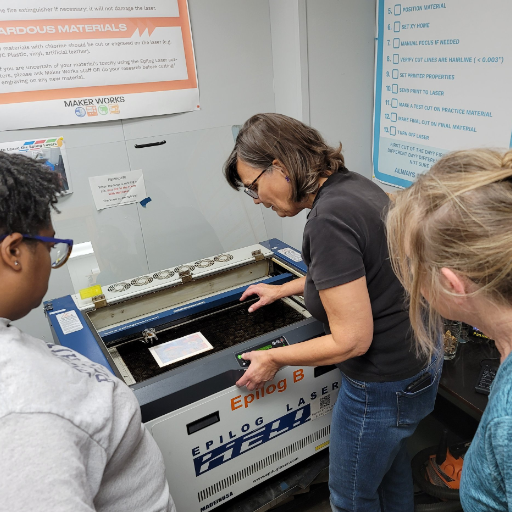
New laser engraving enthusiasts can leverage multiple support and community resources to accelerate their learning and troubleshooting processes:
- Manufacturer Support Forums and Help Centers – Leading manufacturers, such as Glowforge, Epilog, and Trotec, offer detailed support hubs, including FAQs, user manuals, and diagnostic tools specific to their machines. Their forums provide a platform for users to exchange tips, share settings for different materials, and discuss machine optimizations.
- Dedicated Online Communities – Websites like Laser Engraving Forum and Reddit’s r/lasercutting community serve as active spaces for sharing experiences, asking questions, and showcasing projects. These communities often include hobbyists and professionals who offer insights on best practices, creative designs, and standard troubleshooting solutions.
- Educational Content and Tutorials – Visual and interactive platforms such as YouTube, Udemy, and other specialized blogs cater to laser engravers with step-by-step guides, tutorials on advanced techniques, and project inspirations. These resources often target various skill levels, helping users improve their design workflow and material handling.
These resources allow newcomers to gain technical proficiency, avoid frustrating setbacks, and connect with a network of experienced practitioners.
Online Forums and Communities for Beginners
While searching online forums and community sites targeted towards newcomers, I found Colgate community forums, Glowforge community forums, and Reddit Laser cutting practical. The laser engraving forum stands out with many discussions concerning professional matters, such as members sharing their machines’ settings and giving project suggestions. Users on r/laser cutting are active, post numerous creative works, and provide advice on how to work around problems, making the forum quite interactive. Finally, Glowforge’s community forum is dedicated to a specific product, but it is also filled with numerous tutorials and helpful people willing to assist other Glowforge machine users. In general, the forums are created in a way that allows a novice to easily navigate through them and attain the knowledge and skills to advance.
Manufacturer Support and Training Options
Most manufacturers will accompany the purchase of their laser engraving systems with ample support and training material to assist the user in fully utilizing the equipment: these cover comprehensive user guides, instructional videos, and direct aid through emails and phone calls. For example, Epilog Laser has extensive guides and machine-specific webinars for beginners and advanced users. Likewise, Glowforge has a comprehensive help center that contains quick-start guides, user forums, and live training sessions for new customers. Train users are also provided with in-depth online training sessions, a knowledge base for FAQs, and personal consultations by Trotec Laser. These resources enable users to sharpen their skills while mitigating mistakes and increasing the systems’ efficiencies.
Finding Inspiration and Project Ideas for Your New Laser Engraver
I sought inspiration on the internet while developing ideas for my laser engraver. Platforms such as Pinterest serve as a treasure trove containing completed custom wood carvings and jewelry crafted by makers from all over the globe. Forums like Glowforge’s Community Forums have also helped me learn new things as users regularly post their innovative achievements and projects. Finally, the Make Magazine website cuts straight to the point by providing functional and decorative laser engraver project ideas through tutorials. These platforms motivated me to take action and considerably shifted my understanding of what could be done using a laser engraving system.
References
Frequently Asked Questions (FAQ)
Q: What should I consider when choosing a laser engraver for beginners in 2025?
A: When choosing a laser engraver for beginners in 2025, consider factors such as ease of use, laser power, engraving area, compatible materials, and budget. Look for machines that offer a good balance between affordability and features. Some key aspects to evaluate include the laser spot size, which affects engraving precision, and whether it’s a CO2 laser cutter or a fiber laser engraving machine, as these are suitable for different materials.
Q: What are the best laser cutters and engravers for beginners in 2025?
A: Some of the best laser cutters and engravers for beginners in 2025 include compact and user-friendly models that offer a good balance of features and affordability. Look for machines from reputable brands with good customer support and a user-friendly interface. Popular options might include upgraded versions of current favorites like the Glowforge Basic, Ortur Laser Master 2 Pro, or xTool D1 Pro, which offer a combination of ease of use and versatility for various materials like wood, acrylic, and leather.
Q: Can affordable laser engravers both engrave and cut materials?
A: Many affordable laser engravers in 2025 can engrave and cut materials. The ability to cut or engrave depends on the power of the laser and the material being used. Most entry-level machines can engrave on various surfaces and cut thinner materials. However, you may need a more powerful laser for deeper cuts or working with more rigid materials. Always check the machine’s specifications to ensure it meets your needs for engraving and cutting.
Q: What materials can beginners work with using affordable laser engravers?
A: Beginners using affordable laser engravers can work with various materials. Standard options include wood, acrylic, leather, paper, cardboard, and plastics. Some machines may also be capable of engraving on glass, anodized aluminum, or coated metals. However, you might need a more powerful laser or a specialized fiber laser engraving machine for metal engraving. Always check the manufacturer’s recommended compatible materials to ensure your laser engraver’s safe and effective use.
Q: How does a CO2 laser cutter differ from other laser engravers?
A: A CO2 laser cutter uses a gas laser that emits infrared light and is particularly effective for cutting and engraving organic materials like wood, acrylic, and fabric. CO2 lasers are often more affordable and versatile for beginners than other types. They differ from fiber lasers and are better suited for metal engraving and marking. CO2 lasers typically have a larger area and are ideal for creative laser engraving projects on various non-metallic materials.
Q: What safety precautions should beginners take when using laser engravers?
A: Safety is crucial when using laser engravers. Beginners should always wear appropriate safety goggles to protect their eyes from the laser beam. Ensure proper ventilation in the work area to remove fumes and particles. Never leave the machine unattended while in operation. Use materials approved for laser engraving to avoid harmful emissions. Familiarize yourself with the emergency stop function and keep a fire extinguisher nearby. Always follow the manufacturer’s safety guidelines and take a cautious approach as you enter the world of laser engraving.
Q: How can I start a laser engraving business with an affordable machine in 2025?
A: Starting a new laser engraving business with an affordable machine in 2025 can be profitable. Begin by researching the market and identifying niche products or services. Choose a versatile laser engraver that can handle various materials and project types. Learn to use design software and practice creating unique designs. Start with small projects and gradually build your portfolio. Utilize social media and online marketplaces to showcase your work. Consider offering personalized items, signage, or custom gifts. As your skills improve, you can expand your services and potentially upgrade to a more powerful laser for increased capabilities.
Q: What is the average cost of an affordable laser engraver for beginners in 2025?
A: The average cost of an affordable laser engraver for beginners in 2025 can vary, but you can expect to find good options in the $300 to $1000 range. These budget laser engravers often include features like 40W CO2 laser engraver capabilities, which are suitable for most beginner projects. More advanced models with larger work areas or higher power may cost between $1000 to $3000. Remember that while finding an affordable laser is essential, choosing a machine that meets your needs and has good reviews for reliability and customer support is equally crucial.









